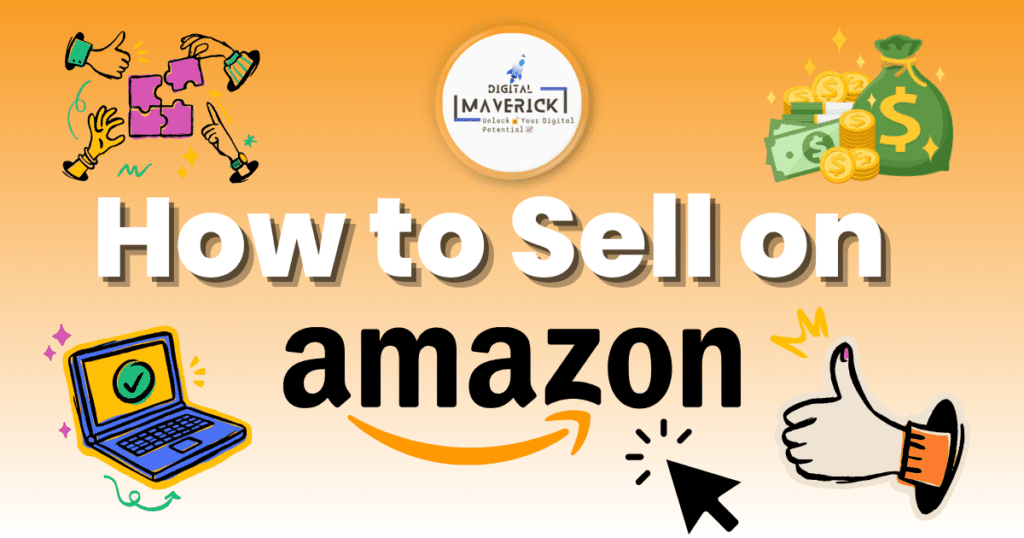How to Sell on Amazon.in? Explosive Growth 2024 Seller’s Guide
This article will explore how to sell on Amazon.in? and how many ways you can sell your products on Amazon.in.
How to Sell on Amazon.in?
Table of Contents
Introduction to How to Sell on Amazon.in?
Amazon is India’s most visited online shopping marketplace, and more customers than ever rely on it for online shopping. With orders from over 100% serviceable pin codes in India, Amazon. has become the online destination for small and medium-sized enterprises.
Did you know:
More than 15,000 sellers have become millionaires and over 3500+ sellers have become crorepatis by selling on Amazon.in
When you start selling on Amazon, you become part of a retail destination home to sellers of all kinds, from Fortune 500 organizations to artisan vendors who make handcrafted goods. They all sell here for a reason: to reach the crores of customers who visit Amazon to shop. Let’s explore how to sell on Amazon.in?
How to Sell on Amazon.in?
How to Start Selling on Amazon?
How do you register as a seller on Amazon?
Before you start selling, you must have your details and documents handy.
Here is the checklist of all that is required to start registering as an Amazon seller :
*GST is the Goods and Service tax imposed on the supply of goods and services. It is an indirect tax that replaces several others in India, like excise duty, VAT, services tax, etc., to make taxation easier for people.
And that’s it! Complete this checklist to start your registration.
Did you know:
More than 15,000 sellers have become millionaires and over 3500+ sellers have become crorepatis by selling on Amazon.in
Steps to Launch Your Business on Amazon.in?

How to Sell on Amazon.in?
To read about these steps in detail, check out the Amazon.in seller registration guide.
How much does it cost to sell on Amazon?
There are different types of fees associated with selling on Amazon.in.
Selling On Amazon Fee = Referral Fee + Closing Fee + Shipping Fee + Other Fee
Fulfillment Fee Structure Comparison
| Fee Type | Fulfillment by Amazon (FBA) | Easy Ship (ES) | Self-Ship |
|---|---|---|---|
| Referral Fee | Starts from 2%; varies by category | Starts from 2%; varies by category | Starts from 2%; varies by category |
| Closing Fee | Reduced closing fee for FBA; varies by product price range | Varies by product price range | Varies by product price range |
| Shipping Fee | Reduced shipping fee for FBA; starts at Rs. 28 per item | Starts at Rs. 38 per item shipped; varies by item volume and distance | Cost you will incur for shipping your order through a 3rd party carrier of your choice |
| Other Fee | Pick, pack, and storage fees | – | – |
How to Sell on Amazon.in?
Get to know Seller Central – Your Seller Portal
What is Seller Central?
Once you register as an Amazon seller, you get access to your Seller Central dashboard. This is where you manage your entire business. From adding your first product to finding tools to grow a successful brand, you’ll find everything here to run your business.
Below are a few things you can do on Amazon Seller Central.
- Keep track of your inventory and update your listings from the Inventory tab.
- Download custom business reports and bookmark templates you use often.
- Use customer metrics tools to monitor your seller performance.
- Contact Selling Partner Support and open help tickets using the Case Log.
- Keep track of your daily sales for all the products you sell on Amazon.
How to Sell on Amazon.in?
How to list your products on Amazon.in?
To start selling your product on Amazon, you must first list it. You can provide your product information, such as the category, brand name, product features and specifications, product images, and price. Your customers can use all these details to help them purchase your product (as shown here).
Did you know: You can take Amazon Product Listing Services.
Digital Maverick provides SEO Friendly Amazon Product listing service starting @ ₹849 only.
Set up your product page to start selling. You can edit product details from your Seller Central dashboard’s ‘Manage Inventory’ section.
To showcase your products on Amazon.in, you need to list them from your Seller Central account in one of the two ways:
Why do product details matter?
Customers compare different products before purchasing, looking at the product image, video, and specifications to decide if it suits their needs. Providing complete and accurate product details helps them buy your products, generating more sales.
Here are some of the details required for a new listing:
Click here to get a list of products that are restricted from selling on Amazon.in
How to Sell on Amazon.in?
How to deliver products?
Fulfilling your orders includes storing inventory, packaging products, shipping, and delivering orders. Amazon.in has 3 different order-fulfilling options:
Fulfillment by Amazon (FBA)
When you join FBA, you send your products to the Amazon Fulfillment Center, and Amazon takes care of the rest. Once an order is received, we pack and deliver your products to the buyer and manage your customer queries.
Here are some of the benefits of using Fulfillment by Amazon:
- Offer unlimited free & fast deliveries to customers.
- You store your products in Amazon.in’s Fulfillment Centers, and we take care of the rest – picking, packing, & shipping
- Customer service & returns managed by Amazon.in
- Eligibility for Prime
How does FBA work?
Easy Ship
Amazon Easy Ship is an end-to-end delivery service for Amazon.in sellers. The packaged product is picked up by Amazon from the seller’s location by an Amazon Logistics Delivery Associate and delivered to the buyer’s location.
Here are some of the benefits of using Easy Ship:
- Fast and safe delivery of Amazon.in
- Control over your inventory. No storage cost
- Customer service & returns man
How does Amazon Easy-Ship work?
Amazon Easy-Ship can help eliminate your delivery headaches and help you scale your business.
Self Ship
Being an Amazon.in Seller, you can store, pack, and deliver your products to the customer using a third-party carrier or your delivery associates.
Here are some of the benefits of using Self-Ship:
- Complete control of your business
- Use your resources for operations
- Only closing & referral fees are to be paid to Amazon.in
- Enable a Prime badge in your area with Local Shops on Amazon and get discovered.
How to calculate Shipping Fees?
Amazon does not charge shipping fees for self-ship. You will have to take care of delivery yourself or with the help of a courier partner, who will pay directly for the delivery cost.
What’s next? After your first sale.
Congratulations!
You made your first sale. The first thing you might expect is your payment. Your first Amazon.in payment! So exciting, right?
Getting your payment
Performance metrics (and why they matter)
Amazon sellers operate at a high standard so we can provide a seamless, delightful shopping experience. We call it being customer-obsessed, and as an Amazon seller, it means keeping an eye on these key metrics:
- Measure business performance through sales dashboard and reports.
- Ensure compliance with Amazon.in policies.
- Monitor product reviews through the feedback manager.
- Use the voice of the customer to identify any highlighted product issue.
You can keep tabs on your Seller Central performance and ensure you meet your targets.
Customer reviews
Better performance equals better customer service, which equals better seller ranking.
Best Practices to Sell on Amazon.in
Becoming a great seller means knowing your marketplace inside out. Ensure you do not miss out on vital information that can make your business successful.
Here’s a checklist to remember as you enter the Amazon.in the selling world.
How to Sell on Amazon.in?
Some Frequently Asked Questions (FAQs) by Sellers
How to register as an Amazon.in seller?
If you already have an Amazon.in customer account, you can sign in with this Email ID / Phone No. And enter your customer account password to begin selling with the same account. You can also create a separate seller account with a different email address and phone number and begin registration.
How do I manage orders and returns?
Go to ‘Manage Order’ on the Seller Central page. Track all your shipment status, shipping service, and payment mode here & keep yourself updated to avoid any mismanagement.
To manage returns, go to ‘Return Reports’ under the Reports section. You can track your return shipments and refunds. You can also join FBA for a hassle-free experience.
How do I make products more visible?
You can get more visibility to your products by:
Using relevant keywords – Include keywords in your product title that people type in while searching to get on their top search list.
Advertising – Activate Sponsored Product ads to make your product appear in multiple places.
How do I ensure my customers don’t buy fake or counterfeit products?
Amazon.in has initiated a Transparency Program to identify fake products. All you need to do is register in the program and get Transparency codes for your products.
What is the Offer Display?
Offer Display is the box on the right side of an Amazon.in product, where customers can buy or add it to their cart. Since multiple sellers can sell the same product category, the Offer Display goes to one seller only, for which they need to compete on specific parameters and win.